STL mismatch函数
STL mismatch函数算法
STL 中的 equal() 算法可以告诉我们两个序列是否匹配。mismatch() 算法也可以告诉我们两个序列是否匹配,而且如果不匹配,它还能告诉我们不匹配的位置。
STL mismatch函数详解
头文件
#include <algorithm>
语法
template <class InputIterator1, class InputIterator2>
pair<InputIterator1, InputIterator2> mismatch (InputIterator1 first1, InputIterator1 last1, InputIterator2 first2 )
参数
| 参数 | 描述 |
|---|---|
| first1 | 输入迭代器 |
| last1 | 输入迭代器 |
| first2 | 输入迭代器 |
说明
mismatch 算法会拿着 [Frist1,Last1) 中的值和 [first2,last2) 中的元素进行比较,并且返回第一个找到的两个区间中不匹配的值,并且返回。
案例
STL mismatch函数
使用 STL mismatch 函数比较集合
#include <iostream>
#include <algorithm>
#include <vector>
#include <utility>
bool mypredicate (int i, int j)
{
return (i == j);
}
int main()
{
std::cout << "嗨客网(www.haicoder.net)\n" << std::endl;
std::vector<int> myvector;
for (int i = 1; i < 6; i++)
{
myvector.push_back(i*10);
}
int myints[] = {10, 20, 80, 320, 1024};
std::pair<std::vector<int>::iterator,int*> mypair;
mypair = std::mismatch(myvector.begin(), myvector.end(), myints);
std::cout << "First mismatching elements: " << *mypair.first;
std::cout << " and " << *mypair.second << '\n';
++mypair.first;
++mypair.second;
mypair = std::mismatch (mypair.first, myvector.end(), mypair.second, mypredicate);
std::cout << "Second mismatching elements: " << *mypair.first;
std::cout << " and " << *mypair.second << '\n';
}
我们在 Linux 下使用 g++ 进行编译,具体命令如下:
g++ mismatch.cpp -std=c++11
编译后,我们直接运行生成的二进制文件 a.out,如下图所示:
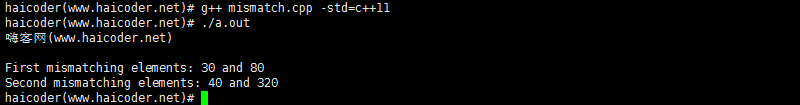
我们使用了 mismatch 函数,对集合进行了对比。
STL mismatch函数总结
STL 中的 equal() 算法可以告诉我们两个序列是否匹配。mismatch() 算法也可以告诉我们两个序列是否匹配,而且如果不匹配,它还能告诉我们不匹配的位置。





