Python字符串大写转小写
Python字符串大写转小写教程
在开发过程中,很多时候我们需要将一个 字符串 的大写形式全部转换成小写的需求,在 Python 中,将某个字符串的大写字符转成小写使用的函数为 lower() 。
Python lower()函数详解
语法
S.lower() -> str
参数
| 参数 | 描述 |
|---|---|
| s | 表示原字符串。 |
返回值
全部转成小写之后的字符串。
案例
将字符串转成小写
使用 lower() 函数,将字符串转成小写
print("嗨客网(www.haicoder.net)")
# 使用 lower() 函数,将字符串转成小写
strHaicoder = "Study Python From HaiCoder"
print("strHaicoder =", strHaicoder.lower())
程序运行后,控制台输出如下:
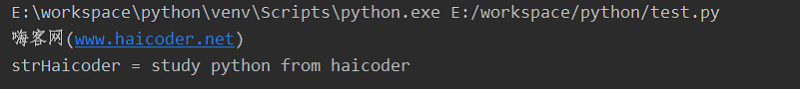
首先,我们定义了一个字符串类型的 变量 strHaicoder,接着我们使用字符串的 lower() 函数将变量 strHaicoder 的字符全部转成小写,并使用 print() 函数打印最终转换后的结果。
字符串本来就全部小写
使用 lower() 函数,将字符串转成小写
print("嗨客网(www.haicoder.net)")
# 使用 lower() 函数,将字符串转成小写
strHaicoder = "study python from haicoder"
print("strHaicoder =", strHaicoder.lower())
程序运行后,控制台输出如下:
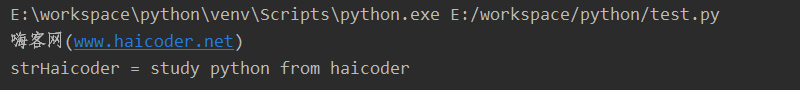
首先,我们定义了一个字符串类型的变量 strHaicoder,接着我们使用字符串的 lower() 函数将变量 strHaicoder 的字符全部转成小写,并使用 print() 函数打印最终转换后的结果。
因为字符串 strHaicoder 的所有字符原来就是全部小写,所以这里没有做任何的转换。
转换包含中文的字符串
使用 lower() 函数,转换包含中文的字符串
print("嗨客网(www.haicoder.net)")
# 使用 lower() 函数,转换包含中文的字符串
strHaicoder = "嗨客网(HaiCoder)"
print("strHaicoder =", strHaicoder.lower())
程序运行后,控制台输出如下:
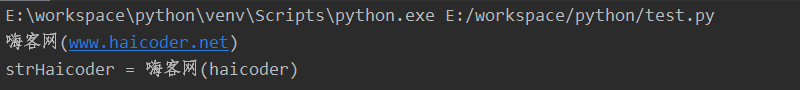
首先,我们定义了一个字符串类型的变量 strHaicoder,并赋值为 “嗨客网(HaiCoder)”, 接着我们使用字符串的 lower() 函数将变量 strHaicoder 转成小写,并使用 print() 函数打印最终转换后的结果。
因为字符串 strHaicoder 包含中文,所以中文并没有做任何的改变,而其中的所有的英文大写字母全部被转成了小写,所以最终输出了 “嗨客网(haicoder)”。
Python字符串大写转小写总结
在 Python 中,将某个字符串的大写字符转成小写使用的函数为 lower() 。Python lower() 函数语法:
S.lower() -> str





