C++字符串查找
C++字符串查找教程
在 C++ 中,我们需要在一个 字符串 中查找一个特定的字符串或者 字符,我们可以使用 find 函数,如果找到,则返回子串或字符在 string 对象字符串中的位置(即下标)。如果查不到,则返回 string::npos。
C++字符串查找find详解
语法
int n = s1.find(s2);
参数
| 参数 | 描述 |
|---|---|
| s1 | 源字符串。 |
| s2 | 要查找的子串。 |
返回值
如果找到,则返回子串 s2 在字符串 s1 中的位置,即下标,否则,返回 npos。
说明
我们使用了 find 函数,实现了在字符串 s1 中查找字符串 s2。
案例
字符串查找
C++ find 函数查找字符串
#include <iostream>
using namespace std;
int main()
{
cout << "嗨客网(www.haicoder.net)\n" << endl;
string str1 = "Hello HaiCoder";
int findIndex1 = str1.find("HaiCoder");
int findIndex2 = str1.find("haicoder");
cout << "findIndex1 = " << findIndex1 << ", findIndex2 = " << findIndex2 << endl;
}
程序运行后,控制台输出如下:
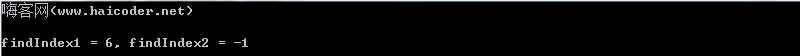
我们首先,定义了一个字符串 变量 str1,接着,我们使用了字符串的 find 函数,在 str1 中查找字符串 “HaiCoder”,并将结果赋值给变量 findIndex1。
最后,我们再次使用了 find 函数,在字符串 str1 中,查找字符串 haicoder,并将结果赋值给 findIndex2,结果,我们发现,变量 findIndex1 为 6,即,子串 HaiCoder 在字符串 str1 中的位置。
变量 findIndex2 为 -1,即,子串 haicoder 在字符串 str1 中未查找到。
字符串查找
我们可以使用字符串查找,判断字符串中是否包含子串
#include <iostream>
using namespace std;
int main()
{
cout << "嗨客网(www.haicoder.net)\n" << endl;
string str1 = "Hello HaiCoder";
string str2 = "HaiCoder";
string str3 = "World";
int n1,n2;
if ((n1 = str1.find(str2)) != string::npos)
{
cout << str1 << " containes " << str2 << endl;
}
else
{
cout << str1 << " not containes " << str2 << endl;
}
if ((n2 = str1.find(str3)) != string::npos)
{
cout << str1 << " containes " << str3 << endl;
}
else
{
cout << str1 << " not containes " << str3 << endl;
}
}
程序运行后,控制台输出如下:
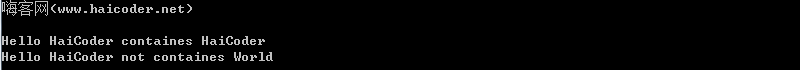
我们可以将 find 函数的返回值与 string::npos 进行比较,如果相等,则代表没有找到,否则,代表找到。
C++字符串查找总结
在 C++ 中,我们需要在一个字符串中查找一个特定的字符串或者字符,我们可以使用 find 函数,如果找到,则返回子串或字符在 string 对象字符串中的位置(即下标)。如果查不到,则返回 string::npos。





